You’ll need an Adobe ID to read ebooks from Read Liverpool. You may already have one if you have other Adobe software, such as Photoshop. You only need one - it can be used across multiple devices.
If you don’t already have an Adobe ID you can get one now. It’s free and only takes a few minutes. Your ID is the email and password you enter – just keep a note of both once the process is complete.
To read ebooks on a Mac you need to install software called Adobe Digital Editions.
Download Adobe Digital Editions
Follow the download prompts and then install.
Once you have installed the software on your Mac you're ready to use Read Liverpool.
Sign in with your library card number and PIN when browsing the collection so that you can borrow ebooks.