Your device needs to connnected to Wifi before you can install the software you need. You can do this in Settings/Device.
Register the device to the correct Amazon account. You can do this in Settings/My account.
To download ebooks and audiobooks for Read Liverpool you need to install software call Overdrive Media Console.
Get the free Overdrive Media Console App from the Google Play store. Search for Overdrive, tap ‘Free’ then install or use the link below.
Once the App has successfully downloaded you can find it in Apps/On Device.
Unable to download from the Google Play Store?
Tap on the Overdrive Media Console app and search ‘Liverpool Library Information Service’ via the ‘Add a library’ facility.
Sign in using your library card and PIN number. Browse and download audiobooks.
Borrowed books will be in your Bookshelf. Select Synch if they are not there.